
 9
9
Don’t let Trello’s inflexible structure limit your productivity. With Infinity as your Trello alternative, you will be able to organize all of your work and projects—without limitations.
Get Started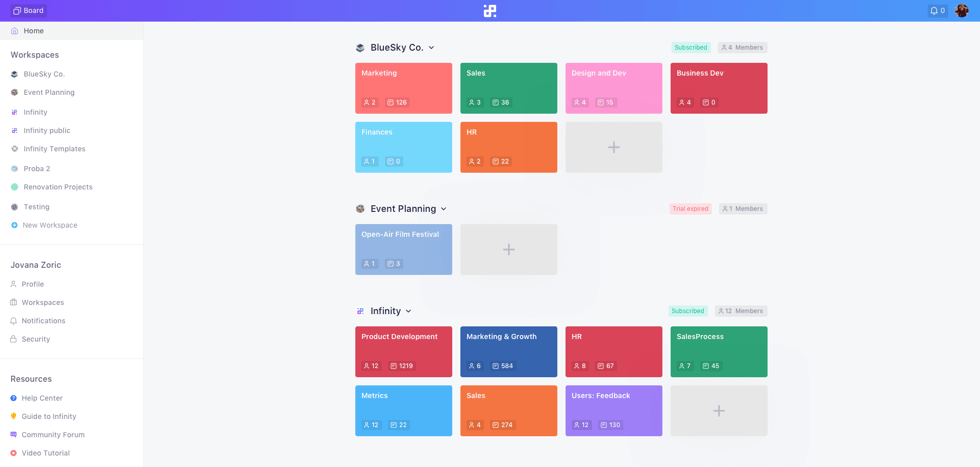
If you feel like your team has outgrown Trello and it doesn’t fit your specific needs anymore, then it might be the right time to look for a Trello alternative. Infinity is a project management software that can adapt to your team’s requirements and growth easily, making it the perfect alternative to your current solution.
Here, we go into an in-depth analysis comparing these two great tools that will help you make an informed decision for your business. We’re talking about features, customization, and pricing, and other important information that sets these two platforms apart, and that will ultimately help you determine which one will best support your team's success.
At one point, Trello’s straightforward interface must have been “it” for a lot of teams. But the reality is this: as the teams and their scope of work continue to grow, the interface becomes too straightforward. And while Kanban works for some, other departments and team members might require something more complex.
The simple interface leads us to the next reason why you might need a Trello alternative: managing complex projects. Trello is great for task management, sure, but to manage serious projects, you’ll simply need… more out of your PM tool, including important features, complete flexibility, and customization.
Infinity is an alternative to Trello that will help you work smarter, collaborate more effectively and accomplish anything you set your mind to. Don’t believe us? Check out how Infinity compares to Trello regarding different features and functionalities.
| Features |

|

|
| Starting Price |
$1,200/year for 10 people |
$720/year for 10 people |
| Folders |
|
|
| Subfolders |
|
|
| Tabs |
|
|
| Group & Sort |
|
|
| Formulas |
|
|
| List View |
|
|
| Form View |
|
|
| Move Items Between Folders |
|
|
| Mover Folders Between Boards |
|
|
| Checkbox |
|
|
| Multiple Dates |
|
|
| API |
|
|
| Automations |
|
|
| Kanban View |
|
|
| Calendar View |
|
|
| Gantt View |
|
|
| Table View |
|
|
| Custom Fields |
|
|
| Activity Log |
|
|
| Labels |
|
|
| Notifications |
|
|
| AI |
|
|
Switching to Infinity is quick and simple. Import your data from Trello into Infinity instantly and continue organizing where you left off.
Import Data from TrelloIn Trello, you can create boards with cards inside them. In Infinity, you get to create boards with as many folders and subfolders as you like, and then pack them with data. Plus, you can open up multiple tabs to make navigating that data easier.
Filter, group, and sort your items to your heart’s content! Organize your data in a number of different ways, view only certain tasks by filtering them out, and even hide any attributes that you might not want to see in one of your folders or tabs.
Each attribute in our database can be anything you want it to be. Create a set of labels that represent ‘Status’, and a set that represent ‘Priority’. Add a number of dates to your tables or use different formulas for different purposes.
Get StartedStop paying thousands of dollars for other tools—switch to Infinity and save up.
To activate the plan on your account, please click the button below and follow the instructions.
Activate DealWe have also sent you an activation email, just in case.
With its simplicity and visually-appealing interface, Trello certainly presents an excellent choice for teams seeking a straightforward project management tool. However, if you’re after a more powerful and versatile Trello alternative that offers advanced features and better customization options, then Infinity could be the tool you need.
If you need to see and learn more about Infinity, start by creating your account and exploring all the features we talked about in detail. We’re sure you’ll be happy with the results you achieve and that you’ll come to realize just how much Infinity can help you grow and be organized better.
Say goodbye to switching between a bunch of different tools, and finally organize your work better.
Get Started










































